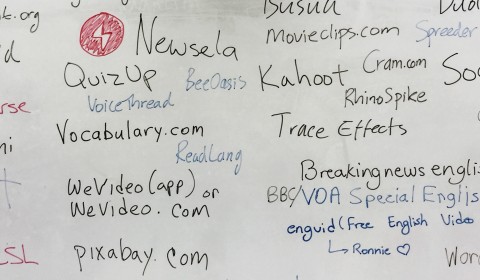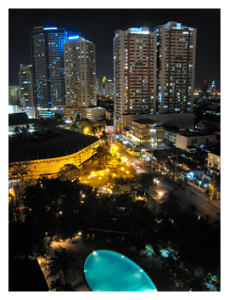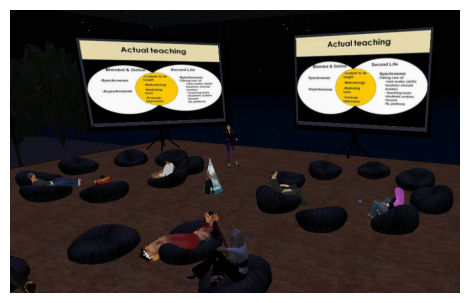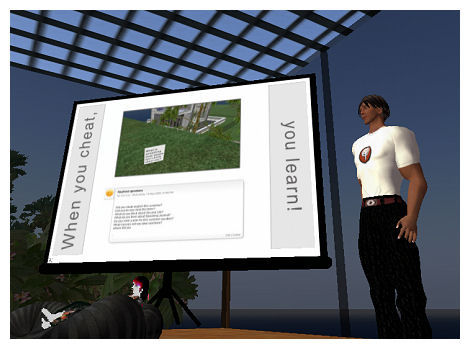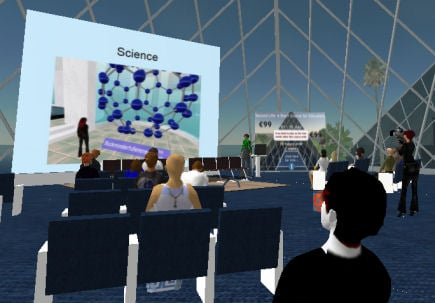ISITL Symposium
Bandar Seri Begawan, Brunei
22-23 August 2017

Masjid Omar Ali Saifuddien, Bandar Seri Begawan, Brunei. Photo by Mark Pegrum, 2017. May be reused under CC BY 4.0 licence.
The 3rd International Symposium on Innovative Teaching and Learning, on the theme of “Mobile Learning and Innovation in Technologies”, focused squarely on the role of mobile learning within the larger field of innovative technology-enhanced teaching and learning. The symposium was opened by the Minister for Education of Brunei, who stressed the value of using mobile technologies for collaboration and independent learning within the Bruneian education system.
In my opening keynote, Making the most of mobile: Developing literacies while on the move, I presented some recent theories of mobile learning, connected to key themes – authenticity, situatedness, learning design, and game-based learning – which have emerged in recent years in the mobile learning research. I followed up with case studies of AR projects from Singapore, Indonesia, Hong Kong and Vietnam to illustrate the range of possibilities currently being explored in cutting-edge projects around Asia.
In a follow-up panel discussion facilitated by Danial Azizan Henry from Microsoft Brunei, and with a panel consisting of Don Carlson (Microsoft Asia Pacific), Abbes Sebihi (SEAMEO VOCTECH) and myself, we touched on a range of issues such as how to gradually change the mindsets of policymakers, educational leaders, teachers, students, parents and the wider public; how to align the interests and contributions of different stakeholders in implementing mobile learning; and how to create spaces for exploration and experimentation. It was apparent from audience questions and comments that there is a lot of interest in this area in Brunei, suggesting considerable potential for future development.
In his opening keynote on the second day, Educational digital transformation, Don Carlson discussed some of the major changes taking place in employment worldwide: factory workers being replaced by robots; manufacturing occurring at the point of purchase thanks to 3D printing; or the construction of prefabricated high-rise buildings within a matter of weeks. As educators, we have to ask how what we are doing is relevant to the changing world around us.
Major issues include equity (ensuring that no students are disadvantaged), youth unemployment, youth interest in bigger global issues than what they may encounter in education, youth turning away from universities as they fail to see their relevance, and the mobility of students between universities and countries. Is technology the answer, he asked. He discussed the 2015 OECD report Students, Computers and Learning which indicated that there have been no appreciable improvements in student achievement in reading, maths or science in countries that have invested heavily in ICTs; but the report went on to say that to build on the promise of technology, countries need better strategies to build teachers’ capacity, and policy-makers need better strategies to build support for this agenda. In other words, technology is not the problem; it is about building capacity around the technology. He spoke about three key clusters of issues: the quality of education; skills for employability; and equity and access.
From the point of view of educational institutions, he suggested that there has been a recent realisation in higher education that we need to become better teachers. From the point of view of students, there is a growing expectation of personalisation in all aspects of life; and yet when they come into the classroom we put them in rows, give them all the same materials, and wonder why it is ineffective. He added that the question of what is real or not real (generated on computers) is less and less important; there is a blur between the real and the unreal. Data analytics which allow personalisation of teaching and learning are one of the biggest areas of current innovation worldwide.
Feedback from industry indicates that many of today’s graduates do not have the skills which employers are seeking. Challenges in this area were flagged up in the 2016 report Managing Skills Challenges in ASEAN-5. From the point of view of Microsoft, there are many jobs in this region that are currently unfilled because qualified candidates are not available; this will be increasingly the case in the future. It may be that we are not conveying to students the ways in which disciplines like engineering or computer science could enable them to help address some of the world’s largest contemporary challenges. There need to be accompanying policy shifts to encourage students to move into STEM and related areas from the earliest levels of education. Minecraft is now having a huge impact at school level, involving students in STEM without them necessarily making the explicit connection. He went on to talk about approaches such as the Skype-a-thon, which allows students to connect with experts and/or peers in other countries.
He concluded by presenting Microsoft’s Education Transformation Framework with its ten components, on each of which a white paper has been developed. It is important for educators to share their learning experiences, and for us to learn from each other what works and what doesn’t.
In his talk, Encouraging teachers’ creativity and bravery for innovative teaching in primary school, Abdul Walid bin Misli spoke about the importance of teachers helping students develop their 21st century skills in the context of working towards the Brunei Vision 2035 – Wawasan 2035, linked to the Ministry of Education’s SPN21 vision. He introduced Vivian Robertson’s concept of student-centred leadership and the eHijrah Whole School ICT Development (WSID) project in Brunei. In one example of a ‘brave story’, he demonstrated that even in settings with relatively restricted hardware and software availability, there is still some scope for creative use of new technologies, drawing on the mobile devices available to the teacher and the students. In another story, he showed how email and Skype were used to underpin a real-life English language exchange between students in Brunei and Taiwan, helping them to engage in collaboration, inquiry and global learning.
In her talk, Flipped classroom and mobile learning in the 21st century, Kalpana Kishorekumar stated that the value of a flipped class is in the repurposing of class time into a workshop where students can inquire about lecture content, test their skills in applying knowledge, interact with one another and engage in hands-on activities. Advantages include the fact that students have more control over their learning; they develop 21st century skills such as collaboration and self-regulation; lessons and content are more accessible; parents have easier access to an overview of students’ learning; and efficiency. Disadvantages include the possible existence of a digital divide; extra teacher workload; reliance on preparation and trust; the fact that it may not be a standard test preparation approach; and student workload. Much flipped learning occurs nowadays via mobile devices. Successful channelling of m-learning, she said, is not about digitising educational systems, but rather catering to the needs of 21st century learners.
She presented a series of screenshots of the flipped system she uses, where she creates slides with Microsoft Office Mix. As she showed, Office Mix provides data analytics reflecting the work completed by students. She also demonstrated the use of OneNote as a space for organisation, materials delivery and note-taking, as well as for student-teacher interaction and student-student collaboration. She then explained the ways in which it is possible to use Skype, for example for recording and sharing the experiences of educators or students in different parts of the world, or for bringing scientists and other experts into the classroom. She concluded that innovative spaces do not create innovative teachers, but that innovative teachers will always find ways to create innovative spaces.
In his workshop, Facilitating formative assessment and student monitoring on the mobile platform through CLOUD services, Saiful Anuar Abdul Rahim started by asking the audience to complete a pre-workshop survey in Google Docs, demonstrating the aggregated data he was able to obtain instantaneously about the demographics and ICT experience of the cohort, and indicating that this would allow him to tailor his delivery to the needs of those in the room. Similarly, a post-task assessment allows a presenter or teacher to check how well a lesson has been understood. He demonstrated the use of Kahoot! for this purpose. Mobile formative assessments, he suggested, can increase students’ motivation, participation and collaboration in mapping out their own lesson progress.
In her presentation, Challenges and opportunities of mobile learning, Jaya Priah Kasinathan opened by quoting from recent reports on the spread of smartphones, including Deloitte’s 2016 There’s No Place Like Phone. Nonetheless, there are some challenges for teachers. Technological challenges include screen sizes (a particular concern in BYOD contexts when students bring devices of quite different sizes to class), different phone types, app compatibility with different phones, unstable connectivity, and a lack of power sources; but many of these are interim problems that will be solved in time. The real challenges, she suggested, are in areas that involve more human factors: digital literacy, ICT anxiety, and ICT teaching self-efficacy. She went on to describe some easy-to-use tools that could provide an entry point for lecturers who might not yet have much experience of using ICTs in higher education: Kahoot! (where you can create gamified quizzes, or find quizzes created by other teachers), Socrative and Poll Everywhere.
In his presentation, Educational applications development with virtual world and mobile technology, Mohamad Saiful Haji Omar explained that virtual worlds are persistent and allow for continuing and growing social interactions; they give users the ability to carry out tasks that would be difficult in the real world due to constraints such as cost, scheduling or location; and they can grow and adapt to meet different user needs. The UTB (Universiti Teknologi Brunei) 3DVLE (virtual learning environment) was developed with OpenSim, combining aspects of game-based learning and simulation, mimicking the real world and providing flexible learning spaces. It can be viewed using the virtual world viewer Firestorm. He showed images and videos of educational activities on the UTB virtual campus in OpenSim. It was found that 3D VLEs have great educational potential, with user acceptance (as per the Technology Acceptance Model, or TAM) being the key element. Nevertheless, he concluded, there is a need for balance in education, meaning that ICTs have a place in learning but do not have to be used all the time.
In his presentation, Use of augmented reality (AR) in teaching secondary science students, Au Thien Wan indicated that the concept of AR has been around for a while but has only recently become implementable and reliable thanks to high quality image capturing, and image processing by CPUs (central processing units) and GPUs (graphics processing units). AR users feel less separated from the real world than virtual reality (VR) users, he said. He demonstrated a chemistry project where students were asked to scan markers to view simulated 3D models of chemical elements, which would otherwise be hard for them to conceptualise or visualise. Comparing an experimental group to a control group on a post-test of understanding, it was found that the former had significantly higher scores.
There were also a number of presentations which were partly or wholly from an industry perspective. In his talk, The application of learning and innovative technologies in business – Case studies from two UK companies, Ian Wall began with an example of a firm providing training to a field-based sales team through online coaching materials and workbooks, along with one-to-one videoconferencing coaching sessions. Advantages included flexibility and self-pacing, and anywhere, anytime learning; drawbacks included the need for self-discipline, and intrusion into personal time. In a similar system set up for training office and warehouse staff – to avoid training eating into their working time – similar advantages were found: flexibility to use the resources on various mobile devices, presentation of the material in manageable chunks, progress checks, and self-paced learning; participants identified disadvantages as including the requirement for an offline component, and the inability to download content.
In a second case study, he explained that about a year ago the Automobile Association (AA) in the UK gave all its mobile staff an iPhone to access instruction manuals and training materials; order spare parts, supplies or uniforms; access HR resources and submit forms; communicate by phone or email; and view requests for help, customer details and locations. The benefits were immediate access to information and resources; patrols were more empowered; and, from the point of view of the company, the staff were more accountable for their activities. Drawbacks reported were that documents and videos were difficult to view, and that phones were sometimes lost or stolen. The company subsequently released an AA app for customers to report breakdowns, track the recovery van, gain real-time traffic information, plan routes, find fuel and view prices, and find restaurants offering discounts to AA members. Moving in the direction of connected cars, AA has also now released a plug-in Car Genie device which checks the car’s health, sending notifications to your mobile phone.
He concluded that the advantages of mobile learning in industry are similar to those in education:
- flexibility (fits into daily schedule)
- mobility (can be used while travelling, with everything on one device)
- self-paced (can work at your own pace within a timeframe)
- suitable content (best if bite-sized and fitted to screen)
- feedback & response (system can provide immediate feedback)
In her talk, Virtual reality learning, Malina Raman explained the relevance of virtual reality to training in the context of the oil and gas industry. A distinction was made between 360 video where you can observe a scene from one point of view, looking in different directions but without interacting with or moving through the scene; and VR, which was demonstrated through the use of an Oculus Rift headset displaying a simulated oil rig environment, where the user can move around at will. The latter took the form of a game where users have to identify hazards. She concluded that conventional teaching involves photos/videos, no mobility, a 2D perspective, and desktop or mobile devices; 360 video involves live action, restricted movement, a perspective dependent on the camera movement, and desktop or mobile devices; and immersive VR involves a digital environment, an immersive world, free walkthrough, and head-mounted displays or mobile devices.
In their presentation, ISPI next – Digital BMW and mini service consultation, Sivakumar Krishnan and Wee Jeau Liang focused on a system called ISPI (Integrated Service Process Information) Next, which represents a move away from the traditional manual approach to car servicing. This means that, with the aid of an iPad, service consultations will be much more streamlined and efficient, and car inspections can even be carried out at a customer’s home. Overall, there will be a deeper involvement of the customer in the consultation process. They demonstrated how, just by scanning the car’s connected key, a whole range of information about the car can be displayed, and a history of past servicing and repairs can be accessed. Photos of any damage can be taken with the iPad and stored, and written notes can be made using voice recognition.
An app for making car service bookings, the QAF Auto Services Mobile App, is now being created by students at Politeknik Brunei and will eventually be rolled out by BMW across Brunei. The students explained key design considerations behind the app, including usability, availability (for both Apple and Android devices), scalability, flexibility (referring to ease of use), productivity (because it will save both customers’ and administrative staff’s time), and customer loyalty. They demonstrated the prototype app in action, taking the audience through the screens that a customer would typically see. Once the app has been fully developed, the students will be involved in testing it before it is marketed through social media and made available to the public.

Ceremonial stone boat, Masjid Omar Ali Saifuddien, Bandar Seri Begawan, Brunei. Photo by Mark Pegrum, 2017. May be reused under CC BY 4.0 licence.
The symposium wrapped up after two busy days where educators and industry representatives exchanged views on the applications of mobile ICTs in education and training. Indeed, there appears to be some interesting potential in the crossover area between education and industry, suggesting that we should perhaps be paying more attention to the mutual benefits that can emerge from closer partnerships between the two.