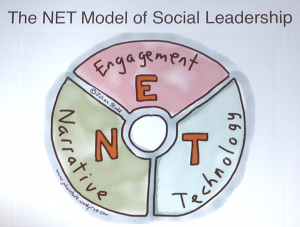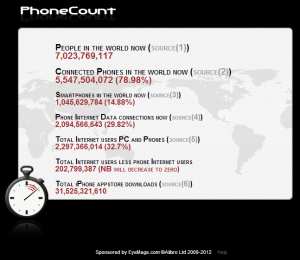MobiLearn Asia 2013
22nd-24th October, 2013
Doha, Qatar

Doha Skyline from The Corniche. Photo by Mark Pegrum, 2013. May be reused under CC BY 3.0 licence.
This year saw the inter-national mLearn Conference come to the Middle East. People travelled from around the world to present and discuss mobile learning and research at the College of the North Atlantic in Doha, Qatar. The full conference proceedings are available online.
In the opening keynote, Mobile Technologies Enable … But ONLY When …, Cathlene Norris and Elliot Soloway reported on their longitudinal research with Singaporean primary students using mobile devices. This has led them to the following conclusions about the kinds of transformations that mobile devices allow:
- Transformation 1: Pedagogy and curriculum can shift in an inquiry-based direction.
- Transformation 2: Technology can be available 1:1, 24/7, and always ready-at-hand. (They suggested a litmus test for what counts as a mobile device is whether a child walking home from school can see something relevant to their education, pull out their device, capture it, then continue on their way.)
- Transformation 3: Students can become self-directed and collaborative learners. (Students can work both collaboratively and independently, as appropriate.)
- Transformation 4: Parents’ attitudes can shift.
- Transformation 5: Teachers’ attitudes can shift and they can find teaching to be more enjoyable.
In terms of the impact on student achievement, it was found that the students who used smartphones in an inquiry model did as well as the students using worksheets when it came to tests involving content questions. But when it came to open-ended and oral questions, the students using smartphones in the inquiry model did better than other students. Similarly, the former did much better on self-directed and collaborative learning (though this is not yet tested, and evidence is based on teachers’ observations).
Norris and Soloway went on to say that mobile devices don’t cause this transformation, but they enable it. Further information is available about their work.
In his welcome keynote, Micro and the Future of Mobile Learning, Peter Bruck, the CEO of Research Studios Austria, discussed how mobile devices can be used to support knowledge build-up in organisations, where staff require ongoing development and training. He spoke about MicroLearning, which involves:
- breaking content into small units which you can access as and when you need them. We need large knowledge maps, but we also need to drill down into learning the language of specific subject matter. It is essential for people to speak the same language if they are to collaborate;
- reducing the range of learning objectives and focusing on one objective. Mobile devices may be better than a teacher or a book for repetition-based memorisation of content. Personalised repetition on the go can be supported by the Leitner algorithm, with knowledge cards being pushed to learners based on what they don’t know. This gets around the issue of group learning where some students are bored because they know a lot, and others can’t keep up because they don’t know enough. The combination of push + algorithm + what you don’t know is effective;
- reducing the learning time and allowing for short activities;
- reducing the centrality of the teacher – the clock, the classroom and the curriculum are less central – and allowing for self-directed learning. The clock is not a good indicator of accomplishment; nor is presence in a classroom.
He suggested that MicroLearning may be more appropriate for knowledge implementation and maintenance than initial knowledge acquisition. In summary, he said, MicroLearning is about reducing: content; time required; and teacher-centredness. Current and future research involves semi-automatic text extraction for improved content authoring; contextualisation; learning analytics for improved personalisation; and visualisation of knowledge maps. Further information is available on MicroLearning, and on the KnowledgePulse system which has been developed.
In his presentation, Jam Today: Embedding BYOD into Classroom Practice (paper available here),David Parsons argued that the BYOD revolution is changing the nature of teaching and learning, and disrupting the traditional roles of teachers and students. He reported on a study conducted at the first New Zealand state school which required parents to provide devices – the iPad 2 – for their children.
Infrastructure investment has moved away from specialist computer labs, lease of computers, tech support and maintenance, towards ultrafast broadband and wireless, teacher devices, PD, and management software. It’s important to have a common vision of teaching and learning, a willingness to embrace change, stakeholder support, and a good pastoral system (covering software, contracts and sanctions). Key teaching and learning concepts which can underpin the use of mobile devices include flipped classrooms; project-based learning; flexible physical spaces; Ruben Puentedura’s SAMR model; and Scott Morris’s Learning Spaces model. Some of these may be lightweight ideas, he suggested, but they are useful because of their ready applicability to teaching.
In terms of generic findings across subject areas, it became apparent that digital media and multiple literacies could be used to enhance learning (e.g., through watching cooking videos or looking at science experiment pictures) or transform learning (e.g., through student-created videos of demonstrations, or students’ project-based learning). Challenges have included internet connectivity; students who are not prepared for the flipped classroom (the same ones who didn’t do their homework previously); students who lack digital skills; and finding the right apps. Questions include what to do if not everyone has an iPad, whether you should abandon digital resources on the wrong platform, and what digital literacies actually matter?
There are also subject-specific uses of BYOD: games for maths; performance analysis for physical education; slow motion video analysis for dance; videoing and analysing role plays in language; mind maps and storyboards for English and drama; the idea that Wikipedia is ‘not enough’ in sociology; and composition with virtual instruments in music.
In summary, BYOD changes the following:
- student activities;
- how work is presented;
- how teachers provide feedback;
- how work is showcased to the world;
- how students collaborate;
- how staff collaborate;
- the role and nature of home learning.
Lessons learned include the following:
- there’s a new normal (1:1 devices have become normal);
- some boundaries are clearer (when to use the device, and when not);
- some boundaries are more blurred (tools from life, and tools from school);
- it’s not just about flipped classrooms (it’s about a more fluid model of teaching).
Parsons also mentioned that there is an issue around learning programming; while we don’t need computer labs for word processing any more, we still need sophisticated equipment to teach programming skills. We may not be teaching enough of this.
In the talk, AnswerPro: Designing to Motivate Interaction (paper available here), Balsam AlSugair, Gail Hopkins, Elizabeth Fitzgerald and Tim Brailsford described a proptype system called AnswerPro. Gail Hopkins, who presented the talk, explained that the aim was to combine mobility, social communication, and learning, while ensuring that students were motivated. There is some debate about whether extrinsic motivation may take away from intrinsic motivation, or whether it can feed into it. Three elements are particularly important to intrinsic motivation, namely relatedness/relationships within a known, connected society of learners; competence, meaning an increased perception of one’s own competence in relation to others; and autonomy, that is, having a sense of control. These were taken into account in the AnswerPro system. Essentially, AnswerPro is a web-based mobile academic peer support system which serves as a common interaction platform to encourage self-help. Following a pilot which identified some issues to be addressed, a full study of the new system is being conducted.
In her talk, Preparing Mobile Learning Strategy for your Institution (paper available here), Agnieszka Palalas explained that the purpose of a mobile learning strategy is to provide a clear path to implementing and sustaining mobile learning in an institution, including making a strong business case. Based on her experience, she mentioned that challenges in developing such a strategy can include:
- fragmentation;
- limited resources;
- lack of buy-in;
- limited understanding of mobile learning;
- limited wireless access.
It is important to:
- identify existing expertise;
- connect fragmented m-learning efforts;
- construct m-learning tasks to get immediate, measurable results;
- win the support of faculty and management;
- raise awareness and understanding of m-learning.
She suggested that there are at least six phases necessary to developing a mobile learning strategy:
- needs assessment (including involving all stakeholders);
- feedback and evidence gathering (including running pilot projects);
- feedback exchange and communication;
- appraisal of infrastructure and enterprise systems;
- training and professional development;
- producing an m-learning strategy document.
In the panel discussion on the final morning, Alexander Stien, Virginia Jones, Cheri MacLeod, Mohamed Ally, Christina Gitsaki and Giovanni Farias spoke on Lessons Learned from Tablet Deployment Initiatives in K12 and Higher Education. The first issue raised was the challenge of inequity in a BYOD model. Farias suggested that the shift from native apps to HTML5 will help reduce inequality. Ally noted that the hardware is getting cheaper and can lead to savings on textbooks; the real inequality, he observed, is in connectivity.
When it came to the issue of barriers to adoption, Ally suggested that the biggest challenge is people, notably at management and leadership level; we need successful projects to demonstrate the positive potential. Farias agreed that the human factor is the key barrier, because other issues can be solved with investment, whereas a change of mindset is needed for people to make good use of technology for learning. This takes time, he said, and time cannot simply be bought. What is more, said Ally, we are repurposing commercial devices for education and need to consider building our own. Gitsaki noted that it is important to have the infrastructure and resources in place, as well as to provide PD for teachers. Assessment is also an issue. Ally suggested, finally, that there is a physiology divide, with young people with good senses able to use small screens and keyboards much more easily; this issue may be solved with new technological developments like virtual keyboards.
On the question of which device is best, Stien suggested that the answer is whichever device is best for you; this will vary from person to person. The overall consensus on the panel was that the move is away from Apple devices and towards Android devices. The panel agreed that the pedagogical or methodological paradigm shift – towards student-centredness, accessibility, interaction and collaboration – is more important than the device itself. Gitsaki commented that we’re no longer at a stage where we can choose or not choose to use digital devices, because students are already used to them; the challenge for educators is to find the best ways of employing these devices to enhance learning.
In the presentation, Post Web 2.0 Media: Mobile Social Media (paper available here), Thomas Cochrane and Laurent Antonczak discussed a study of mobile social media used as a catalyst for new pedagogies. Antonczak, who gave the paper, showed how staff shifted their attitudes to mobile devices and new software in a relatively short period of time. Students are able to record evidence of their progress in different formats and teachers can view and evaluate it. Lecturers and students can communicate about the recorded material through Google Hangouts or Twitter, which saves time travelling to face-to-face meetings and helps students overcome reticence to express their opinions. Colleagues can support and mentor each other online, as well as acting as resources for each other’s students, for example by recording YouTube videos in their areas of expertise.
Mobile language learning
There was a considerable focus on mobile language learning at the conference. In the talk, Integrating mLearning Language Applications into University Course Content (paper available here), Olga Viberg and Åke Grönlund discussed second language learning in the context of distance education. Viberg, who presented the paper, spoke of taking a design science approach, and described a prototype for a cross-platform mobile language learning app developed at Dalarna University in Sweden.
In their paper, Improving Student Literacy in Adult Education through an Immediate Feedback Tool (paper available here), Martie Geertsema and Chris Campbell discussed the use of the Dragon Dictation app for improving students’ English pronunciation. Campbell, who presented the paper, noted that a regular audio recording app like Audacity still requires the teacher to check students’ pronunciation later, while a potential benefit of speech-to-text programmes like Dragon Dictation is that learners are immediately able to see their mistakes themselves. The visual feedback is standardised and does not depend on the teacher’s skill and experience. The teacher also gets feedback on the effectiveness of his or her teaching.
In a 10-day trial with a group of students ,it was found that after a few days, students started to independently check their own pronunciation, and then began to identify their need to practise other sounds. Improvement was found for all students, whether they had access to the app on their own phones or not, but improvement was greater for students who had apps on their own devices. (The app is currently only available for iOS devices.)
In her opening keynote on Day 2, An Overview of Mobile Learning Research and Practice in the United Arab Emirates, Christina Gitsaki spoke about the rollout of mobile learning, and an accompanying iPads initiative in the Higher Colleges of Technology, in the UAE. In the iPads initiative, teachers’ concerns decreased over time. Two major concerns remained after the first academic year: the amount of time teachers needed to spend solving problems in the classroom; and how the use of iPads impacts students’ learning. Amongst other things, teachers expressed a need for:
- just-in-time PD;
- input on how to use the iPads for teaching English (with PD delivered by English/ESL experts rather than IT experts);
- collaboration with colleagues.
Generally, teachers’ perceptions of the impact of the iPads on students’ learning were rather moderate. They felt vocabulary improved most, and reading least. The most popular apps among teachers were productivity apps rather than English-specific apps.
Students were very positive about the use of iPads, finding them motivating. Students preferred low-complexity tasks like taking photos, rather than high-complexity tasks like creating websites. Unlike the teachers, who had moderate views about the impact of the iPads on learning, the students were extremely positive about the impact of the iPads on their learning of all language areas.
In summary, the study at the Higher Colleges of Technology found that:
- the iPads had an impact on teaching;
- the iPads increased student engagement and motivation;
- the frequency of iPad use, and the types of activities in and out of class, had an impact on students’ language development.
Critical issues for the future include the following:
- there is a need to provide teachers with high-quality ongoing PD, and to determine how students learn best with iPads;
- the resources need to be interactive and take advantage of the affordances of the iPad;
- there is a need to help teachers to design their own resources, and to create a repository for sharing these resources;
- there is a need to evaluate learning with iPads, as current assessments may not measure the full extent of their impact.
The iPads initiative is now in its second year, and will continue to be monitored. The aim is to conduct a more rigorous examination of the impact of iPads on student learning, to quantify iPad use, and try different assessment models.
In his plenary presentation, One to One Digital English Projects, Michael Carrier, from Cambridge English Language Assessment, spoke of the desire for English learning around the world. He stressed the need to put the learner and the learning device (whatever it may be) at the centre of the learning process. There are various models of mobile learning, including traditional communicative activities using apps, creative use of handheld devices, the flipped classroom, and one-to-one and personalised learning. One-to-one learning can democratise learning and empower learners. It is not about the technology but about the methodology. This approach may add to time on task, increasing the number of study hours in the week (whether in class or out of class). The main drivers of 1:1 approaches to English language teaching include:
- policymakers (governments and ministries are under pressure to improve exam scores, but they may invest in technology before considering pedagogy);
- teachers (they are faced with curriculum deficits, and are caught between traditional assessments and a desire to teach in a communicative way);
- society (with a wish to improve 21st century skills).
There is also corporate pressure on governments and ministries to adopt technology in education. More and more governments, ministries and institutions will move to a 1:1 model anyway, given these drivers, whether pedagogical experts are involved or not. Consequently, educators and teacher trainers need to get involved. Carrier suggested that in general we should be device-agnostic, and focus instead on content and pedagogy which can be conveyed through today’s or tomorrow’s devices, whatever these may be. Intensive development of teacher competencies is very important. Teachers need personal development (user training) and input on lesson planning, classroom management, classroom management online, and awareness of digital tools and media.
He summarised the overall value of one-to-one learning in English as follows:
- anytime, any place;
- time on task;
- personalised learning;
- self-paced learning;
- automonous learning;
- motivation;
- authenticity;
- credibility.
A key question for the future is how we will handle technologies other than smartphones and tablets, as for example smartwatches and augmented reality glasses become available. Carrier stressed again that we need to be device-agnostic; focused on teacher skills; and focused on pedagogy, content and curriculum. However the technology develops, we need to be ready to handle it.
Although a couple of Bangladeshi presenters were unable to attend, their work on the English in Action project in Bangladesh was outlined on their behalf. The relevant papers can be accessed in the conference proceedings; these are Challenges against the Successes of mLearn in Bangladesh by Shahanaj Parvin (available here) and M-learn Lessons Learnt: Bangladesh Perspective by Zaki Imam (available here).
In our own talk, An Ecology of Mobile Screens: iPads meet XOs in a Desert School (paper available here), Grace Oakley, Jan Clarke, Jim Sligar and I spoke about a mobile learning ecology in a remote desert school in Western Australia. Here, a largely Indigenous population learning English as an Additional Language uses a combination of XO laptops and iPads, as appropriate, for different types of literacy activities. Our argument was that different mobile (and indeed portable and fixed) technologies are not necessarily in competition, but can complement each other in a learning ecology.
Augmented reality & location-based technologies
Augmented reality and related technologies for fostering learning in real-world environments loomed large at the conference. In their presentation, Mobilogue – A Tool for Creating and Conducting Mobile Supported Field Trips (paper available here), Adam Giemza and Ulrich Hoppe discussed learning in a museum context. Hoppe, who presented the paper, observed that mobile apps provided by museums extend exhibitions and/or provide audio guides, but usually leave learners in the position of information consumers. The question is how to make mobile learning more active. Mobilogue is a tool which allows flexible authoring of field trips; other tools in the same area, with different combinations of features, include MuseumScrabble with QR Codes; Treasure-HIT; StoryTec; Wild Knowledge – Wild Map; GoMo Learning; and Fresh AiR.
The Mobilogue system was created with indoor learning experiences in institutions like museums in mind. Recognition of location is possible using a range of technologies including GPS (only outdoors), wifi, object recognition, RFID tags, or QR codes. The last of these is used by Mobilogue, which is very convenient for schools and has wide applicability. Students can also author tours using Mobilogue, without programming or technical knowledge.
In her presentation, The Augmented Reality Project: An Experiment in Teacher Engagement (paper available here), Jan Clarke discussed an augmented reality (AR) learning trail created to get teachers involved in use of AR. AR, she suggested, adds value to real objects, places and experiences. Content can include instructions, text, animations, audio, video, images, co-ordinate tracking, and so on. Students develop their skills in ‘reading’ multimodal texts.
For the tour she created, which operated in the Swan River area in Perth, Western Australia, she used the Fresh AiR app, which lets students know when they have approached an AR marker. Once they click on the relevant symbol, they may receive instructions, media files, quizzes, and rewards. The tour was tried out by teachers working in many different subject areas, from history, politics and Aboriginal studies to IT (where students focused on app design). It may be necessary to upskill the teachers at the same time as the students, and to have the teachers learn about the technology alongside the students.
In their talk, Creating Coherent Incidental Learning Journeys on Mobile Devices through Feedback and Progress Indicators (paper available here), Mark Gaved, Agnes Kukulska-Hulme, Ann Jones, Eileen Scanlon, Ian Dunwell, Petros Lameras and Oula Akiki discussed the European MASELTOV project and its emphasis on social inclusion. Kukulska-Hulme, who gave the paper, posed the question of whether and how smart technologies can help overcome exclusion. The MASELTOV app works at the informal end of the learning spectrum and integrates language and cultural learning into everyday life. The project focuses on information and assistance; learning; and community building.
Journeys around cities create learning opportunities, including just-in-time preparation for communication; making contact with mentors and volunteers; noticing and recording of language in use; and reflecting on what has been learned and achieved. This allows for incidental learning, which can be unplanned learning. It can include event-driven learning. This learning can be structured in some ways while remaining informal. Peer-based teaching and learning become very relevant. MASELTOV brings together a series of tools which are arranged along a continuum on different dimensions:
- some are more opportunistic and some require more planning;
- some are quick to use and others are used in a more sustained way;
- some allow discrete learning and others more cumulative learning;
- some are about problem-solving and others about learning.
The challenge is, while not ignoring the left-hand categories, to place more emphasis on the right-hand categories, helping people to engage in a more sustained way with the tools and promote their learning.
Feedback and progress indicators are also important. Some questions which have been posed to the developers of the tools, in light of what is known about effective learning, include:
- Does the software allow the user to set a goal for its use?
- Does the software record successful achievement of tasks, and how is this presented?
- Does the software offer feedback on how well the participant has carried out a task, and does it allow feedback from other users?
- Does the software prompt reflection?
- Does the software allow social engagement?
Incidental mobile learning can consist of isolated, fragmentary episodes on apparently unconnected apps. The key question now is how these can be reconceived by users as elements of a more coherent, longer term learning journey.
Some recommendations include:
- All tools should report to a usage dashboard seen by users and mentors;
- Notification indicators should prompt reflection and action;
- There should be periodic requests for feedback from learners;
- There should be badges and points/currency earned across MASELTOV;
- Custom journeys should be able to be assembled by learners.
In the paper, About the Contextualization of Learning Objects in Mobile Learning Settings (paper available here), Jalisa Sotsenko, Marc Jansen and Marcelo Milrad discussed the importance of devices being able to recognise the context of the learner, including the:
- environment context;
- device context;
- personal context.
Marc Jansen, who delivered the paper, explained that it is possible to develop a mathematical model to determine the best fitting learning in a multidimensional vector space, which takes into account many different aspects of the context.

Doha Skyline seen from the Museum of Islamic Art. Photo by Mark Pegrum, 2013. May be reused under CC BY 3.0 licence.
All in all, the mLearn 2013 conference allowed a rich exchange of ideas and insights from around the world. Many people will be looking forward to the next update at mLearn 2014.